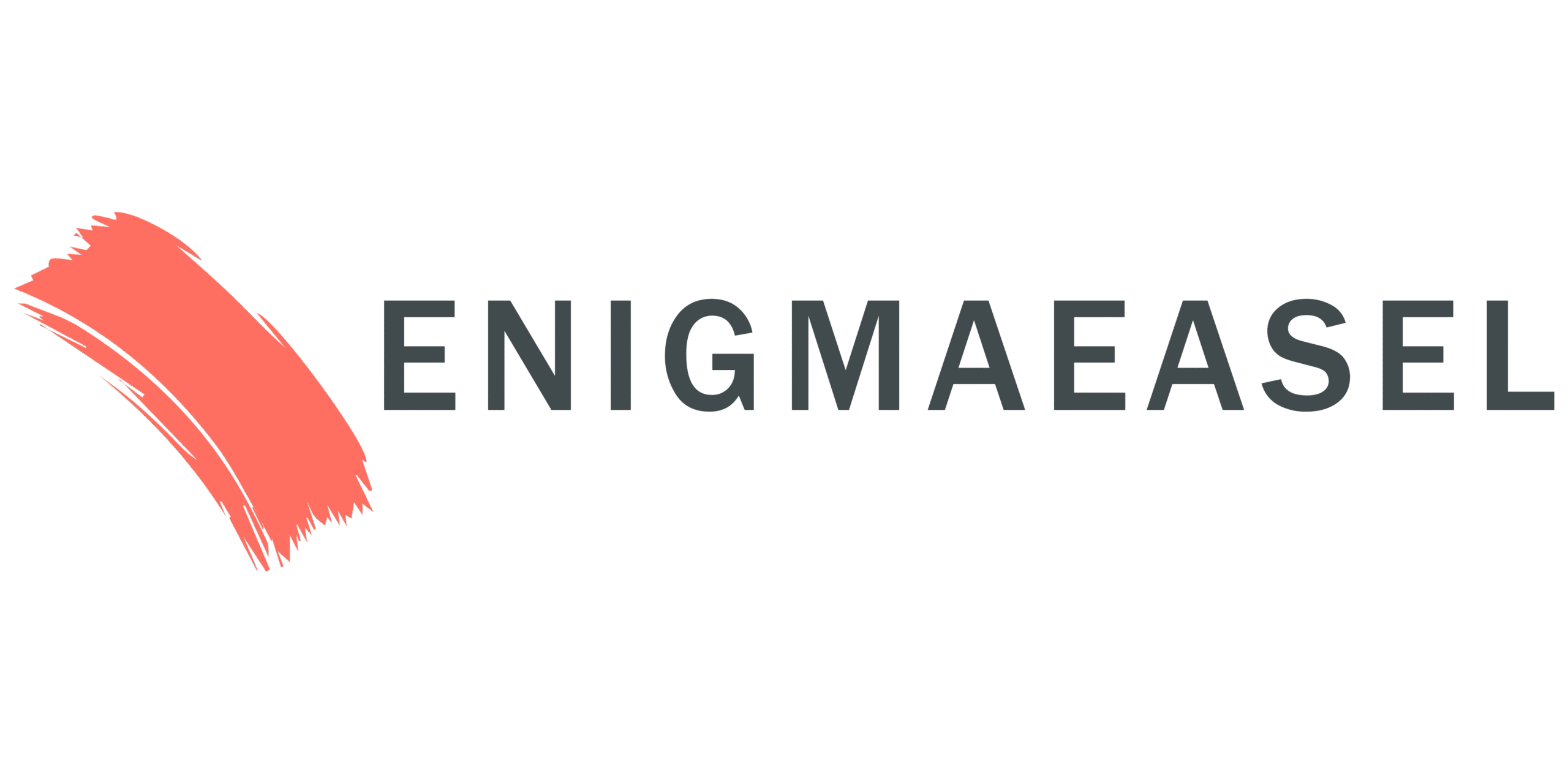Color Contrast Checker & Generator – Online Free Accessibility Tool
Test, compare, and generate accessible color combinations that meet WCAG 2.0, 2.1, 2.2 and ADA compliance standards.
Fix Contrast: Try adjusting the Foreground or Background color first. If the contrast still isn’t sufficient/failed, use Adjust Both Colors for a stronger correction.
Large Text (18pt+)
Normal Text (Regular Size)
Normal Text
Large Text
UI Components
Saved Color Pairs
WCAG 2.0, 2.1, 2.2 Color Contrast Standards (Quick Reference)
| WCAG Level | Normal Text | Large Text | UI Components |
|---|---|---|---|
| AA | 4.5:1 or higher | 3:1 or higher | 3:1 or higher |
| AAA | 7:1 or higher | 4.5:1 or higher | 3:1 or higher |
These ratios ensure sufficient color differentiation for all users, including those with visual impairments.
How to Use This Website Color Contrast Generator
Use this advanced accessibility tool to test and perfect your color combinations.
Pick or Paste Colors: Enter HEX, RGB, HSL, CMYK, HSV, or LAB values.
Swap Colors: Instantly switch foreground and background.
Convert Formats: See your colors in all six code types.
Randomize Colors: Generate two random colors to explore new accessible combinations.
Fix Contrast: Use the “Adjust Foreground,” “Adjust Background,” or “Adjust Both” options to automatically improve color contrast while staying within the same shade range.
Undo / Redo Colors: Navigate through your recent color changes with the “Undo” and “Redo” buttons, just like a design editor.
Preview in Fullscreen: Expand your color preview to fullscreen mode for a detailed and distraction-free accessibility test.
Font Selection for Preview: Choose from a common variety of Google Fonts to preview your contrast with the exact typography you use on your website or brand
Download Preview: Export your contrast-tested colors as an SVG, PDF, and JPG files to use in your design or presentation.
- Save: Your color pair will be stored in this browser’s local storage and will stay saved until you manually clear it—no account or login needed.
Why This ADA Color Contrast Analyzer Matters
Accessibility isn’t just a design trend — it’s a legal, ethical, and user-focused responsibility.
Using this Color Contrast Checker and Generator helps you:
Build inclusive websites and apps that everyone can read and navigate.
Avoid ADA and WCAG non-compliance issues that can lead to lawsuits or poor UX.
Improve readability, visual clarity, and usability across screens and devices.
Ensure compliance with WCAG 2.0, 2.1, 2.2 AA and AAA standards for accessible contrast ratios.
Why Use This Web Colour Contrast Checker Ratio?
Color contrast directly affects readability, inclusivity, and user engagement.
According to WCAG 2.0, 2.1, and 2.2, text and interactive elements must meet minimum contrast thresholds to ensure accessibility for users with low vision or color blindness.
Our Advanced Contrast Checker and Generator automatically:
Calculates contrast ratios and pass/fail results for WCAG AA and AAA levels.
Suggests corrective contrast adjustments to reach full compliance.
Lets you preview, customize fonts, view fullscreen, and export your final colors.
Combined with contrast fixing, undo/redo, font preview, and export in multiple formats (SVG, PDF, JPG) — it’s a complete accessibility testing suite for designers, developers, and brands who care about both aesthetics and compliance.
Frequently Asked Questions (FAQs)
Q1: What is a colour contrast checker?
A colour contrast checker measures the visual difference between two colors (usually text and background) and determines if the combination is readable and accessible according to WCAG 2.1 guidelines.
Q2: What is the required contrast ratio for accessibility?
For normal text, a minimum ratio of 4.5:1 is required to pass WCAG AA. Large text and UI elements need at least 3:1. AAA level requires 7:1 for normal text.
Q3. What is a Difference Between WCAG 2.0, 2.1, and 2.2
Each version of the Web Content Accessibility Guidelines (WCAG) builds upon the previous one to make the web more inclusive and user-friendly for everyone.
WCAG 2.0 (2008): Established the foundation of accessibility with contrast ratios, text resizing, and perceivable content.
WCAG 2.1 (2018): Expanded coverage for mobile accessibility, low vision, and cognitive disabilities, ensuring better usability on modern devices.
WCAG 2.2 (2023): Added new success criteria for focus visibility, target size, and input assistance — refining accessibility for interactive and touch-based interfaces.
Our Color Contrast Checker and Generator fully aligns with WCAG 2.0, 2.1, and 2.2 guidelines, ensuring your colors meet the latest accessibility standards across all devices and user needs.
Q4: What are WCAG 2.1 standards?
WCAG (Web Content Accessibility Guidelines) 2.1 defines rules for creating content that’s accessible to users with visual, auditory, cognitive, and motor disabilities. Color contrast is a critical part of those rules.
Q5: Does this tool ensure ADA compliance?
It helps you evaluate and achieve ADA-compliant color contrast by testing your color pairs against WCAG 2.1 levels AA and AAA.
Q6: Who should use this color contrast creator tool?
Web designers and developers
UI/UX professionals
Brand managers
Accessibility testers
Digital marketers ensuring ADA compliance